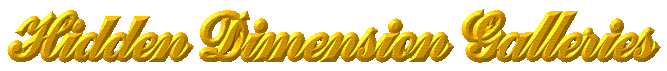
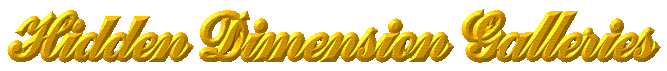
Enhanced Traps Tutorial for UltraFractal - Page 2
The Basics
When starting to work with any coloring formula I recommend that you uncheck the "repeat gradient" box on the outside tab in UltraFractal and use a simple gray-scale gradient such as "grayscale" in standard.ugr. This will enable you to see the basic shapes without being distracted by the colors. Coloring and textures will be dealt with later. The first 5 images were created this way, and the upr shows the basic settings. They were all created using a simple Julia fractal formula and Chip Orbit Trap Enhanced. They vary primarily in the Trap mode used. The First and Last trap modes, which have automatic masking, use a dark red background to show the masked region. The Average trap mode can be tricky, and you will need to experiment with its use. For this image the "repeat gradient" box is checked. Examine each image carefully to see what differences the trap mode makes.
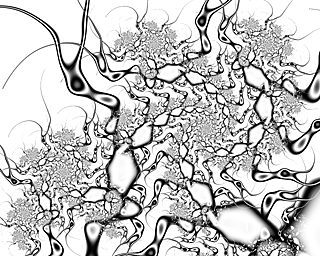 |
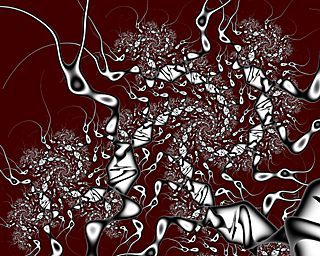 |
| Closest | First |
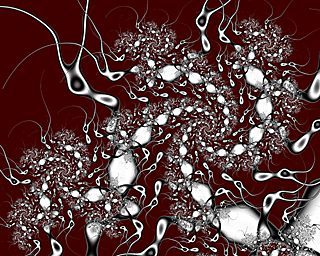 |
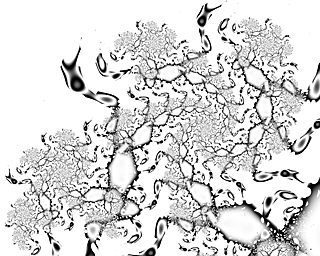 |
| Last | Smallest |
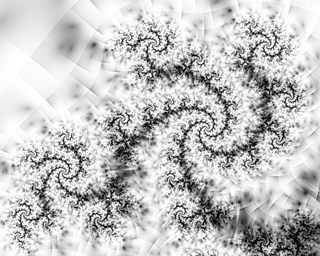 |
|
| Average Color density = 20 Coloring mode = Exp Iter 2 |
|
first {
fractal:
title="first" width=640 height=512 layers=1
gamma=1.77000000000000002 credits="Ronald Barnett;2/3/2007"
layer:
method=multipass caption="Background" opacity=100
mapping:
center=0.1112506152533/1.013741885735 magn=12.568137 angle=-83.3704
formula:
maxiter=1000 percheck=off filename="reb.ufm" entry="JuliaBailout"
p_test=mod p_bailout=1e5 p_p1=0.23125/0.5875
inside:
transfer=none
outside:
transfer=linear repeat=no solid=4282384384 filename="reb.ucl"
entry="Chip_trap_Enhanced" p_version=1.0 p_oldver=no p_expert=no
p_oldscale="New Scale" p_a=-15.0 p_b=-3.0 p_c=1.0 p_scaleadj=1
p_max_iterations=1 p_trap_mode=First p_color_mode=Distance
p_discrete=normal p_modcolor=8 p_trapvar=default p_width=1.0
p_settrap=none p_trap=no p_mask=yes p_rmask=no p_alliter=yes
p_skip=0 p_no_of_iters=0 p_itergap=0 p_pattern=0 f_fn1=atan
f_fn2=sinh p_offset=0.0/0.0 p_start=0.0/0.0 p_randomness=0.0
p_move=no p_moveamt=1/0 p_ang=0 p_skew=0 p_incstart=0/0
p_incoffset=0/0 p_incrot=0 p_incskew=0 p_weight=0.0
p_transfer=linear p_fbm=0.0 p_noffset=0/0 p_nscale=0.0 p_fbmf=1.0
p_toffset=-1/-1 p_tweight=0.0 p_ts=20.0 p_tc=5.0 p_pwr=1.0 f_fn3=sqr
f_fn4=acos
gradient:
comments="Simple grayscale gradient." smooth=yes rotation=-200
index=0 color=16777215 index=-200 color=0
opacity:
smooth=no index=0 opacity=255
}
The next set of images will explore a selection of coloring modes using the First trap mode.
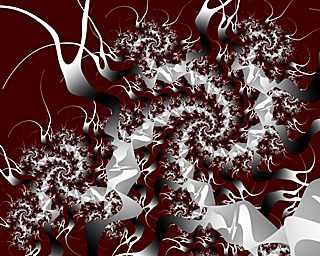 |
 |
| Magnitude | Angle |
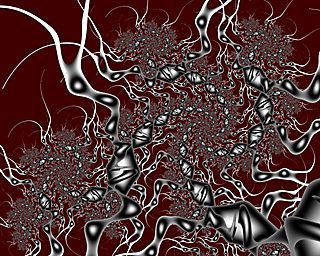 |
 |
| Trap Magnitude | Trap Angle |